Which setting should you modify?
You have a Microsoft 365 subscription and a Microsoft Azure Active Directory (Azure AD) tenant named contoso.com.
Contoso.com contains the users shown in the following table.
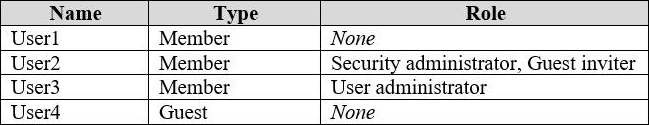
Contoso.com is configured as shown in the following exhibit.
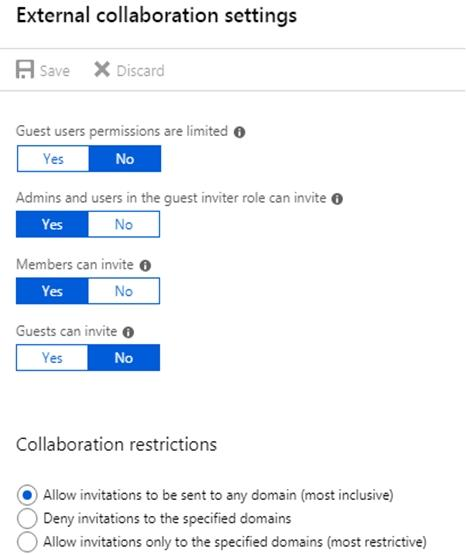
You need to ensure that guest users can be created in the tenant.
Which setting should you modify?
A . Guests can invite.
B. Guest users permissions are limited.
C. Members can invite.
D. Admins and users in the guest inviter role can invite.
E. Deny invitations to the specified domains
Answer: D
Explanation:
The setting “Admins and users in the guest inviter role can invite” is set to No. This means that no one can create guest accounts because they cannot ‘invite’ guests. This setting needs to be changed to Yes to ensure that guest users can be created in the tenant.
Reference:
https://docs.microsoft.com/en-us/azure/active-directory/b2b/delegate-invitations
https://docs.microsoft.com/en-us/azure/active-directory/fundamentals/users-default-permissions
Latest MS-100 Dumps Valid Version with 297 Q&As
Latest And Valid Q&A | Instant Download | Once Fail, Full Refund

